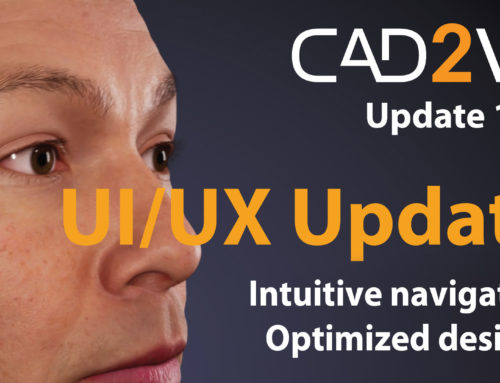CAD2VR® Update 1.69
Screenshots and Annotation Tool
01.06.2023
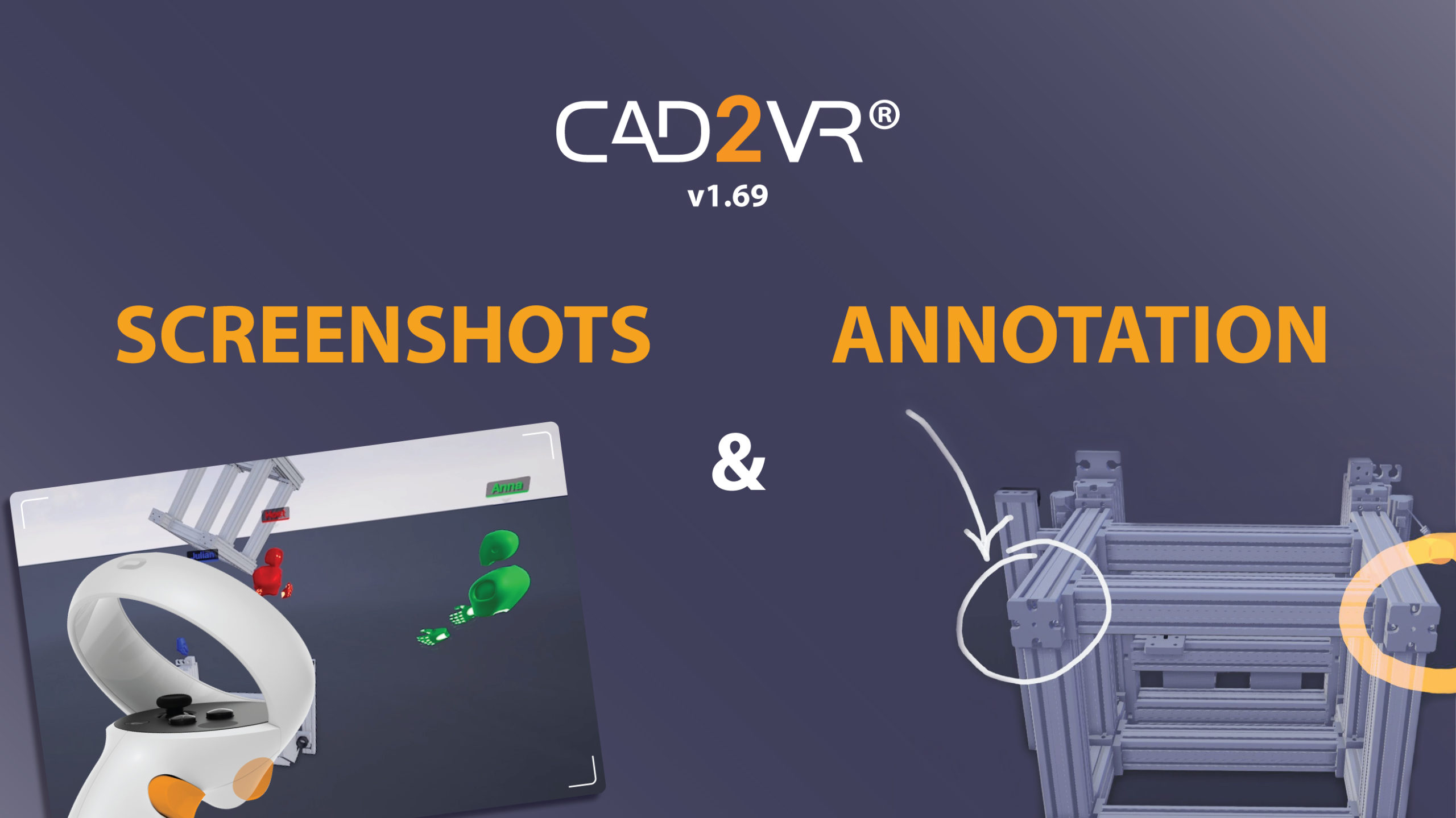
The latest release of CAD2VR® brings a number of practical innovations.
Improvement of the Annotation Tool
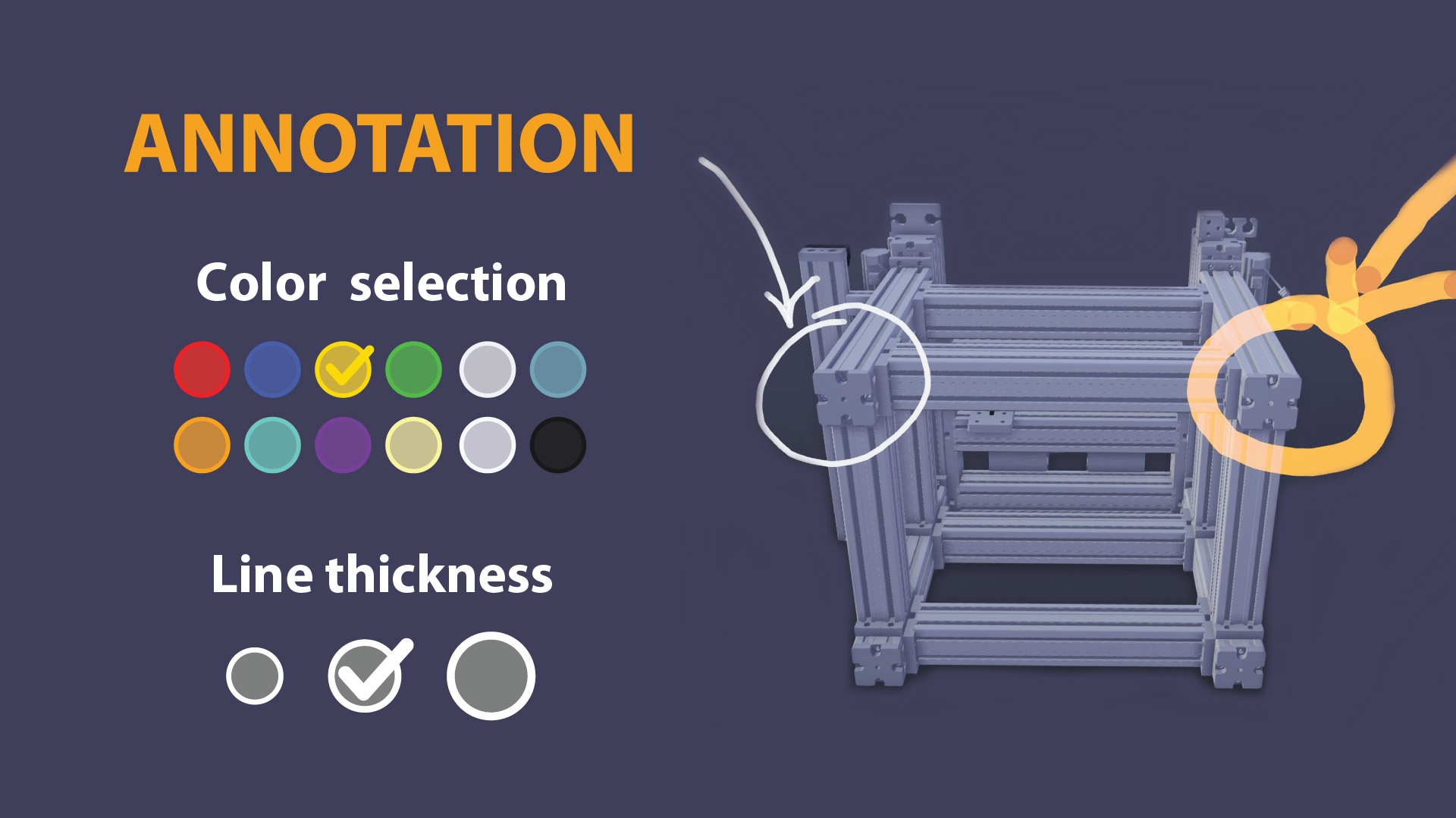
The annotation tool in CAD2VR® 1.69 has been improved. You can now optimize the drawing shapes and choose the size and color to your liking. Instead of the laser, we use a handy drawing indicator that gives you an even better user experience while you make effortless adjustments to the drawing distance in virtual reality with the right joystick.
Screenshots
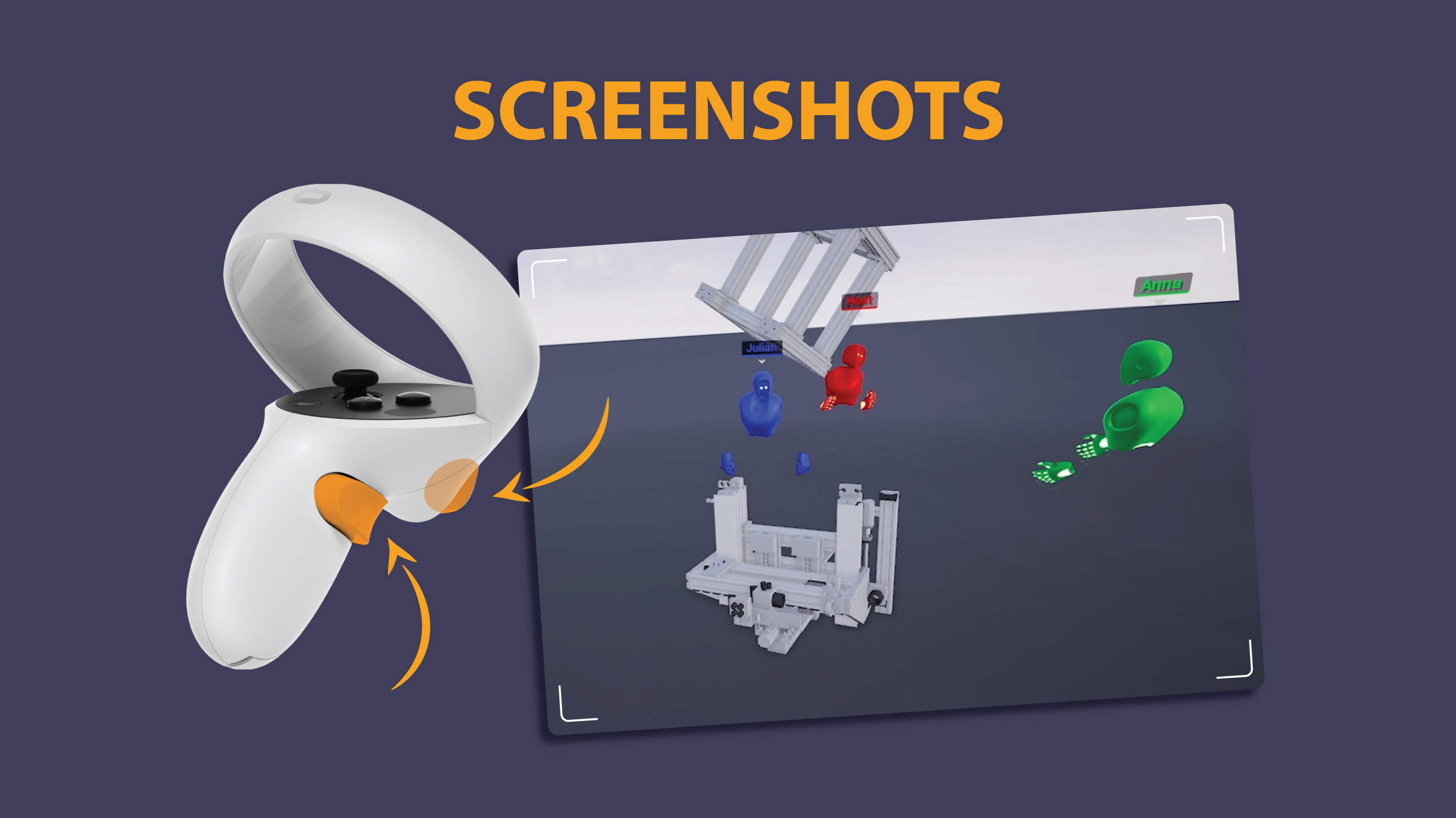
CAD2VR® 1.69 now makes it easy to create screenshots. In VR, simply press the grip and trigger of the left controller simultaneously. In desktop mode, the screenshot is triggered with the space bar. The images are saved in the User/Screenshots/ folder.
Measuring Tool – Unit change
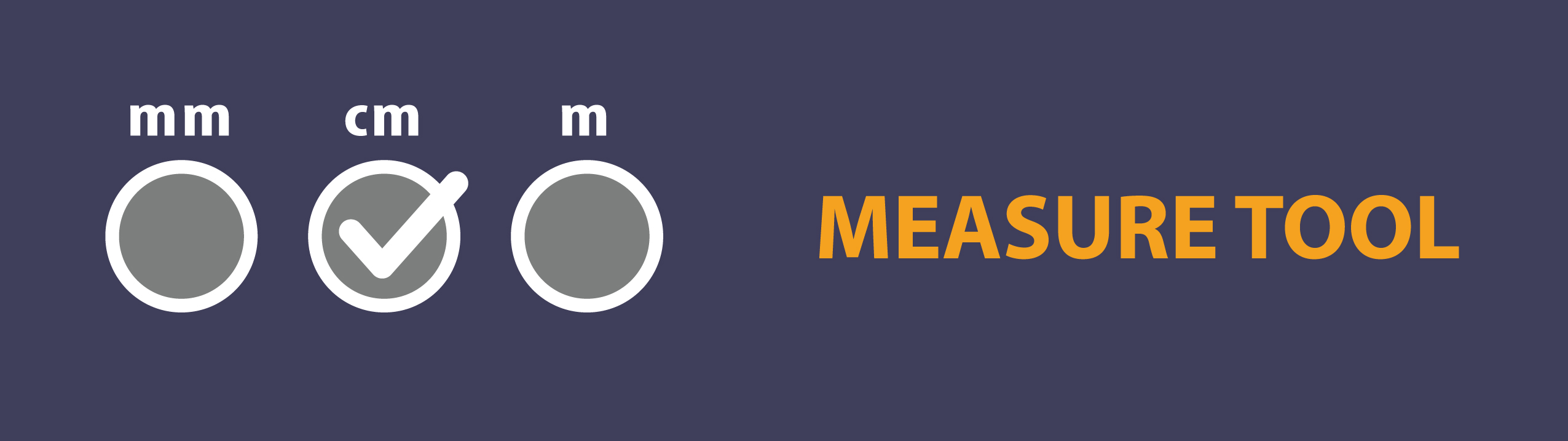
In the new version CAD2VR® 1.69, the unit of measurement can now be set. You can choose between millimeters, centimeters and meters.
Collision detection – Haptic feedback

Collision detection with objects has been added. If you touch a 3D object with your hands, the controllers vibrate. There is visual feedback in the event of a collision with the head.
Point cloud collision

Collisions are now generated for point clouds. This makes it possible to carry out measurements and move around on point clouds.
Base scaling

Sometimes the loaded models are too small or too large. CAD2VR® 1.69 allows you to easily scale a model by a factor of 10 using basic scaling. You will find this option in the model settings menu. When loading very small models, you will be asked whether scaling is desired.
New tab menus

Since CAD2VR® 1.69, tabs have been added to the existing menus. This makes the menu tidier and clearer.