CAD2VR® directly on your VR headset!
Our innovative standalone version for Meta Quest 3 allows you to experience your CAD data in impressive virtual reality. Experience maximum freedom, intuitive operation and complete control over your projects. With our new solution, you can take your CAD data with you wherever you go and enjoy numerous advantages of the PC version directly on your VR glasses.
The standalone version offers freedom without a connection to the PC.
The best part: No additional hardware is required, as the software runs independently on the headset. Accessing your CAD data is effortless – simply transfer it from your PC to the headset or load it from the cloud, and you’re ready to go!
Why use our CAD2VR® standalone version?

Wireless freedom
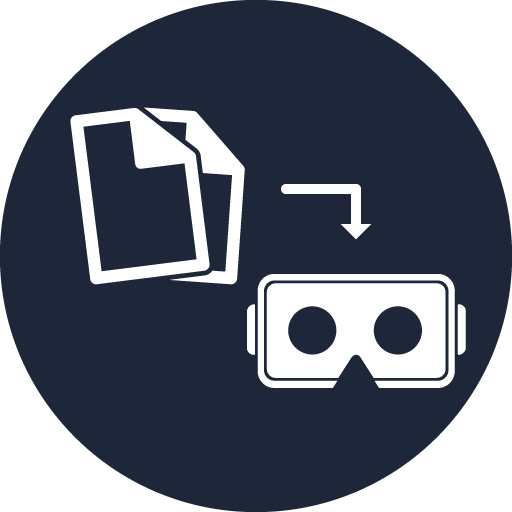
CAD data directly on your headset

Easy setup

Flight mode

Tools
FAQs
Do you want more information about CAD2VR®?
Do you wish to schedule a presentation
appointment on site or via video conference?
Give us a call +49–5401–856851–0
or write to us.
More Information


